 第1章 Range单元格对象超实用VBA文档格式.docx
第1章 Range单元格对象超实用VBA文档格式.docx
- 文档编号:16638028
- 上传时间:2022-11-25
- 格式:DOCX
- 页数:16
- 大小:19.40KB
第1章 Range单元格对象超实用VBA文档格式.docx
《第1章 Range单元格对象超实用VBA文档格式.docx》由会员分享,可在线阅读,更多相关《第1章 Range单元格对象超实用VBA文档格式.docx(16页珍藏版)》请在冰豆网上搜索。
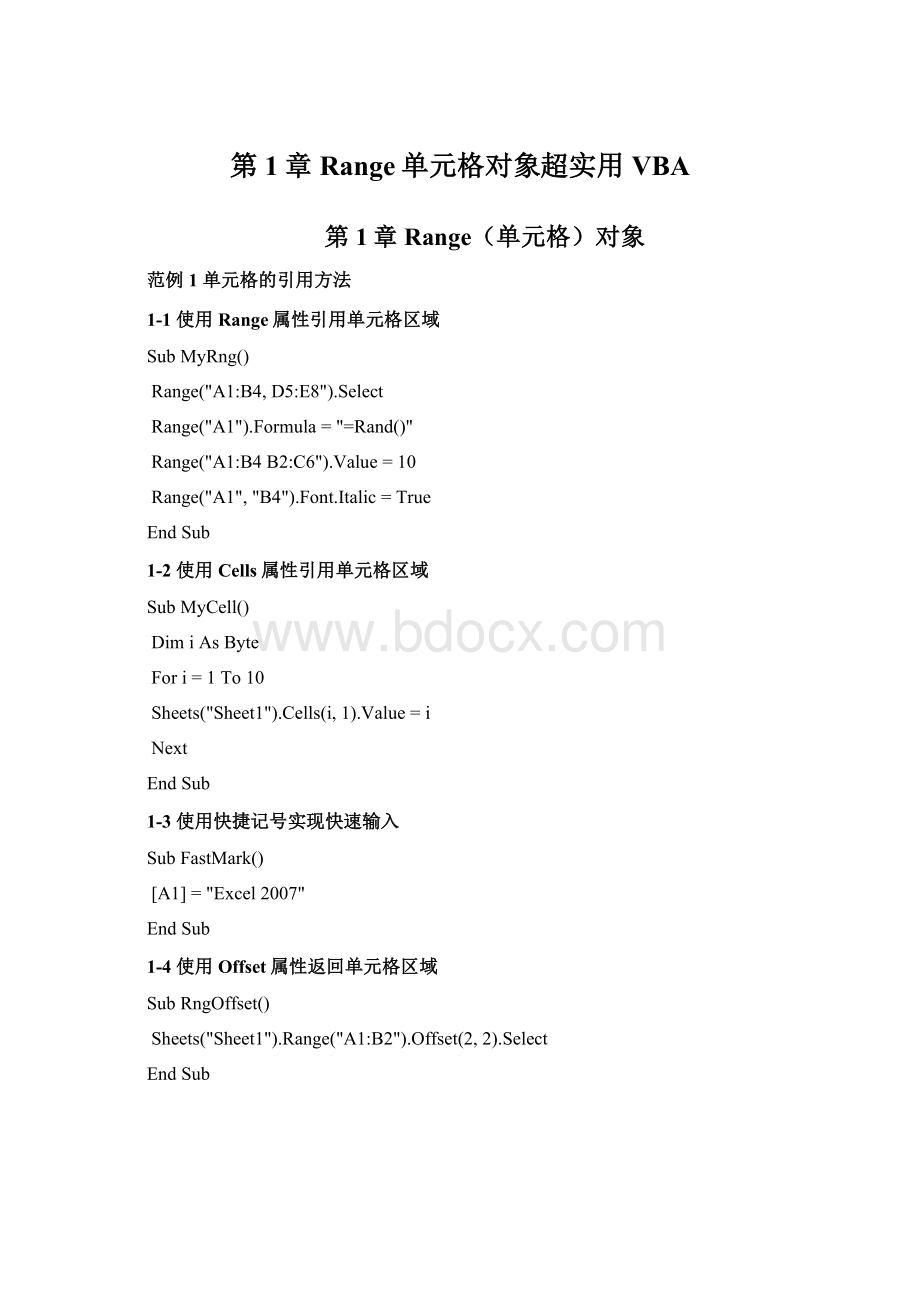
).Offset(2,2).Select
1-5使用Resize属性返回调整后的单元格区域
SubRngResize()
).Resize(4,4).Select
范例2选定单元格区域的方法
2-1使用Select方法
SubRngSelect()
Sheet2"
).Activate
B10"
2-2使用Activate方法
SubRngActivate()
2-3使用Goto方法
SubRngGoto()
Application.GotoReference:
=Sheets("
A1:
),Scroll:
=True
范例3获得指定行的最后一个非空单元格
SubLastCell()
DimrngAsRange
Setrng=Cells(Rows.Count,1).End(xlUp)
MsgBox"
A列的最后一个非空单元格是"
&
rng.Address(0,0)_
"
行号"
rng.Row&
数值"
rng.Value
Setrng=Nothing
范例4使用SpecialCells方法定位单元格
SubSpecialAddress()
Setrng=Sheet1.UsedRange.SpecialCells(xlCellTypeFormulas)
rng.Select
工作表中有公式的单元格为:
rng.Address
范例5查找特定内容的单元格
5-1使用Find方法查找特定信息
SubFindCell()
DimStrFindAsString
StrFind=InputBox("
请输入要查找的值:
"
)
IfLen(Trim(StrFind))>
0Then
WithSheet1.Range("
A:
A"
Setrng=.Find(What:
=StrFind,_
After:
=.Cells(.Cells.Count),_
LookIn:
=xlValues,_
LookAt:
=xlWhole,_
SearchOrder:
=xlByRows,_
SearchDirection:
=xlNext,_
MatchCase:
=False)
IfNotrngIsNothingThen
Application.Gotorng,True
Else
没有找到匹配单元格!
EndIf
EndWith
SubFindNextCell()
DimFindAddressAsString
.Interior.ColorIndex=0
FindAddress=rng.Address
Do
rng.Interior.ColorIndex=6
Setrng=.FindNext(rng)
LoopWhileNotrngIsNothing_
Andrng.Address<
>
FindAddress
5-2使用Like运算符进行模式匹配查找
SubRngLike()
DimrAsInteger
r=1
Sheet1.Range("
).ClearContents
ForEachrngInSheet2.Range("
A40"
Ifrng.TextLike"
*a*"
Then
Cells(r,1)=rng.Text
r=r+1
范例6替换单元格内字符串
SubReplacement()
).Replace_
What:
="
市"
Replacement:
区"
_
=xlPart,SearchOrder:
范例7单元格的复制
7-1复制单元格区域
SubRangeCopy()
G7"
).CopySheet2.Range("
SubCopyalltheforms()
DimiAsInteger
).Copy
WithSheet3.Range("
.PasteSpecialxlPasteAll
.PasteSpecialxlPasteColumnWidths
Application.CutCopyMode=False
Fori=1To7
Sheet3.Rows(i).RowHeight=Sheet1.Rows(i).RowHeight
7-2仅复制数值到另一区域
SubCopyValue()
Sheet2.Range("
).PasteSpecialPaste:
=xlPasteValues
SubGetValueResize()
).CurrentRegion
Sheet3.Range("
).Resize(.Rows.Count,.Columns.Count).Value=.Value
范例8禁用单元格拖放功能
PrivateSubWorksheet_SelectionChange(ByValTargetAsRange)
IfTarget.Column=1Then
Application.CellDragAndDrop=False
Application.CellDragAndDrop=True
PrivateSubWorksheet_Deactivate()
范例9设置单元格格式
9-1设置单元格字体格式
SubCellFont()
WithRange("
).Font
.Name="
华文彩云"
.FontStyle="
Bold"
.Size=22
.ColorIndex=3
.Underline=2
9-2设置单元格内部格式
SubCellInternalFormat()
).Interior
.Pattern=xlPatternGrid
.PatternColorIndex=6
9-3单元格区域添加边框
SubCellBorder()
Setrng=Range("
B2:
Withrng.Borders(xlInsideHorizontal)
.LineStyle=xlDot
.Weight=xlThin
.ColorIndex=xlColorIndexAutomatic
Withrng.Borders(xlInsideVertical)
.LineStyle=xlContinuous
rng.BorderAroundxlContinuous,xlMedium,xlColorIndexAutomatic
SubQuickBorder()
B12:
E18"
).Borders.LineStyle=xlContinuous
范例10单元格的数据有效性
10-1添加数据有效性
SubAddValidation()
A10"
).Validation
.Delete
.AddType:
=xlValidateList,_
AlertStyle:
=xlValidAlertStop,_
Operator:
=xlBetween,_
Formula1:
1,2,3,4,5,6,7,8"
.ErrorMessage="
只能输入1-8的数值,请重新输入!
10-2判断是否存在数据有效性
SubErrValidation()
OnErrorGoToLine
IfRange("
).Validation.Type>
=0Then
有数据有效性!
ExitSub
Line:
没有数据有效性!
10-3动态的数据有效性
IfTarget.Column=1AndTarget.Count=1AndTarget.Row>
1Then
WithTarget.Validation
主机,显示器"
PrivateSubWorksheet_Change(ByValTargetAsRange)
IfTarget.Column=1AndTarget.Row>
1AndTarget.Count=1Then
WithTarget.Offset(0,1).Validation
SelectCaseTarget
Case"
主机"
Z286,Z386,Z486,Z586"
显示器"
15,17,21,25"
EndSelect
范例11单元格中的公式
11-1在单元格中写入公式
SubrngFormula()
r=Cells(Rows.Count,1).End(xlUp).Row
C2"
=A2*B2"
).CopyRange("
C3:
C"
r)
r+1)="
合计"
r+1).Formula="
=SUM(C2:
r&
)"
SubrngFormulaRC()
C2:
r).FormulaR1C1="
=RC[-2]*RC[-1]"
r+1).FormulaR1C1="
=SUM(R[-"
r-1&
]C:
R[-1]C)"
SubRngFormulaArray()
r+1).FormulaArray="
]C[-2]:
R[-1]C[-2]*R[-"
]C[-1]:
R[-1]C[-1])"
11-2判断单元格是否包含公式
SubrngIsHasFormula()
SelectCaseSelection.HasFormula
CaseTrue
单元格包含公式!
CaseFalse
单元格没有公式!
CaseElse
公式区域:
Selection.SpecialCells(-4123,23).Address(0,0)
11-3判断单元格公式是否存在错误
SubCellFormulaIsWrong()
IfIsError(Range("
).Value)=TrueThen
A1单元格错误类型为:
).Text
A1单元格公式结果为"
).Value
11-4取得公式的引用单元格
SubRngPrecedent()
Setrng=Sheet1.Range("
C10"
).Precedents
公式所引用的单元格是:
11-5将公式转换为数值
SubSpecialPaste()
.Copy
.PasteSpecialPaste:
范例12单元格添加批注
SubAddComment()
IfNot.CommentIsNothingThen.Comment.Delete
.AddCommentText:
=Date&
vbCrLf&
.Text
.Comment.Visible=True
范例13合并单元格操作
13-1判断单元格区域是否存在合并单元格
SubIsMergeCell()
).MergeCellsThen
合并单元格"
vbInformation
非合并单元格"
SubIsMergeCells()
IfIsNull(Range("
D10"
).MergeCells)Then
包含合并单元格"
没有包含合并单元格"
13-2合并单元格时连接每个单元格的文本
SubMergeCells()
DimMergeStrAsString
DimMergeRngAsRange
SetMergeRng=Range("
ForEachrngInMergeRng
MergeStr=MergeStr&
rng&
Application.DisplayAlerts=False
MergeRng.Merge
MergeRng.Value=MergeStr
Application.DisplayAlerts=True
SetMergeRng=Nothing
13-3合并内容相同的连续单元格
SubMergeLinkedCell()
WithSheet1
r=.Cells(Rows.Count,1).End(xlUp).Row
Fori=rTo2Step-1
If.Cells(i,2).Value=.Cells(i-1,2).ValueThen
.Range(.Cells(i-1,2),.Cells(i,2)).Merge
13-4取消合并单元格时在每个单元格中保留内容
SubCancelMergeCells()
DimMergeCotAsInteger
r=.Cells(.Rows.Count,1).End(xlUp).Row
Fori=2Tor
MergeStr=.Cells(i,2).Value
MergeCot=.Cells(i,2).MergeArea.Count
.Cells(i,2).UnMerge
.Range(.Cells(i,2),.Cells(i+MergeCot-1,2)).Value=MergeStr
i=i+MergeCot-1
.Range("
B1:
B"
r).Borders.LineStyle=xlContinuous
范例14高亮显示选定单元格区域
Cells.Interior.ColorIndex=xlColorIndexNone
Target.Interior.ColorIndex=Int(56*Rnd()+1)
Setrng=Application.Union(Target.EntireColumn,Target.EntireRow)
rng.Interior.ColorIndex=Int(56*Rnd()+1)
范例15双击被保护单元格时不显示提示消息框
PrivateSubWorksheet_BeforeDoubleClick(ByValTargetAsRange,CancelAs
- 配套讲稿:
如PPT文件的首页显示word图标,表示该PPT已包含配套word讲稿。双击word图标可打开word文档。
- 特殊限制:
部分文档作品中含有的国旗、国徽等图片,仅作为作品整体效果示例展示,禁止商用。设计者仅对作品中独创性部分享有著作权。
- 关 键 词:
- 第1章 Range单元格对象超实用VBA Range 单元格 对象 实用 VBA
 冰豆网所有资源均是用户自行上传分享,仅供网友学习交流,未经上传用户书面授权,请勿作他用。
冰豆网所有资源均是用户自行上传分享,仅供网友学习交流,未经上传用户书面授权,请勿作他用。


 《雷雨》中的蘩漪人物形象分析 1.docx
《雷雨》中的蘩漪人物形象分析 1.docx
