 计算机游戏程序设计 实验指导书 实验二.docx
计算机游戏程序设计 实验指导书 实验二.docx
- 文档编号:4224574
- 上传时间:2022-11-28
- 格式:DOCX
- 页数:10
- 大小:124.08KB
计算机游戏程序设计 实验指导书 实验二.docx
《计算机游戏程序设计 实验指导书 实验二.docx》由会员分享,可在线阅读,更多相关《计算机游戏程序设计 实验指导书 实验二.docx(10页珍藏版)》请在冰豆网上搜索。
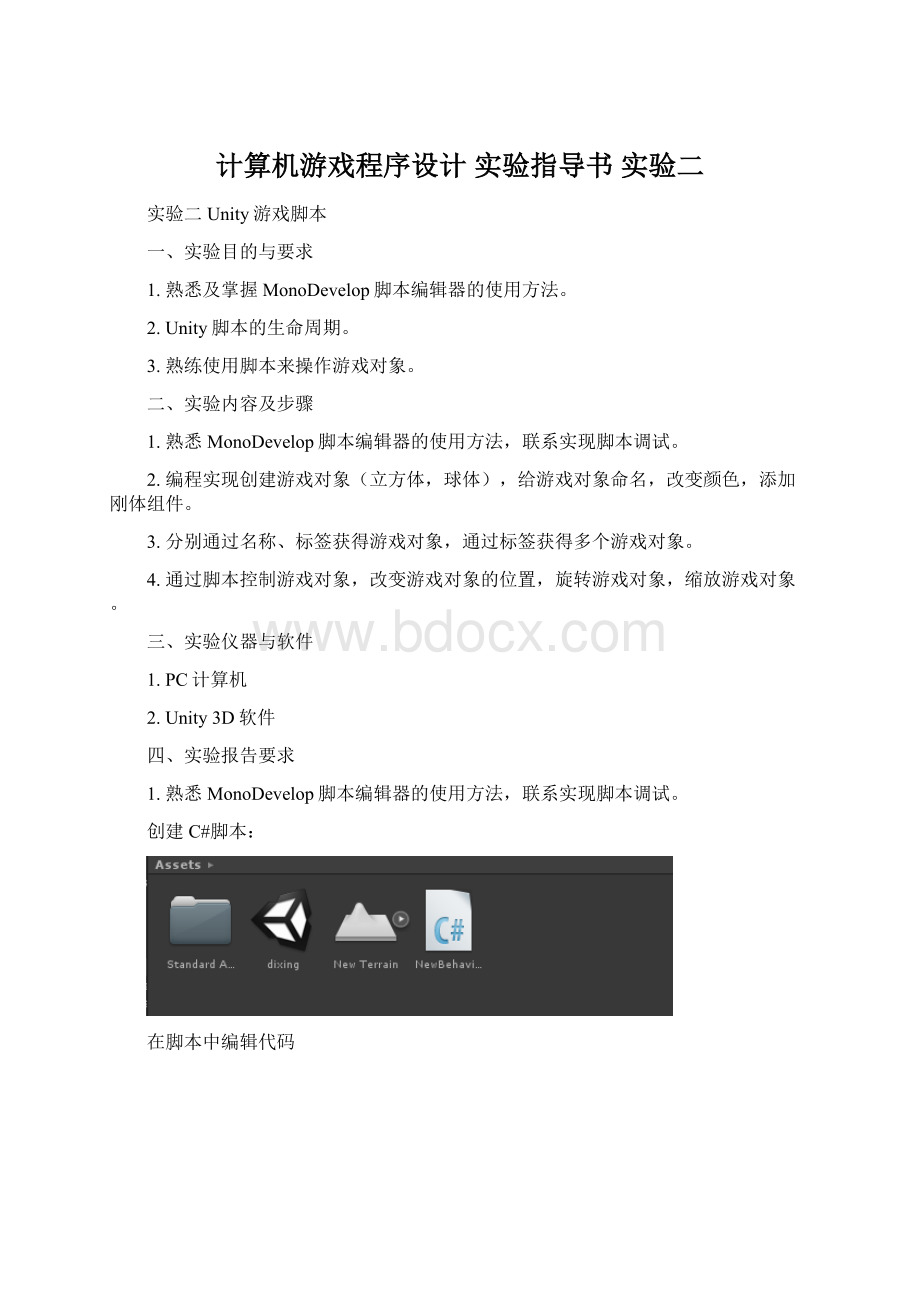
计算机游戏程序设计实验指导书实验二
实验二Unity游戏脚本
一、实验目的与要求
1.熟悉及掌握MonoDevelop脚本编辑器的使用方法。
2.Unity脚本的生命周期。
3.熟练使用脚本来操作游戏对象。
二、实验内容及步骤
1.熟悉MonoDevelop脚本编辑器的使用方法,联系实现脚本调试。
2.编程实现创建游戏对象(立方体,球体),给游戏对象命名,改变颜色,添加刚体组件。
3.分别通过名称、标签获得游戏对象,通过标签获得多个游戏对象。
4.通过脚本控制游戏对象,改变游戏对象的位置,旋转游戏对象,缩放游戏对象。
三、实验仪器与软件
1.PC计算机
2.Unity3D软件
四、实验报告要求
1.熟悉MonoDevelop脚本编辑器的使用方法,联系实现脚本调试。
创建C#脚本:
在脚本中编辑代码
2.编程实现创建游戏对象(立方体,球体),给游戏对象命名,改变颜色,添加刚体组件。
usingUnityEngine;
usingSystem.Collections;
publicclassNewBehaviourScript:
MonoBehaviour{
//Usethisforinitialization
voidStart(){
}
//Updateiscalledonceperframe
voidUpdate(){}
voidOnGUI(){
if(GUI.Button(newRect(0,0,100,100),"创建立方体")){
GameObjectobjCube=GameObject.CreatePrimitive(PrimitiveType.Cube);
objCube.AddComponent("Rigidbody");
objCube.name="Cube";
objCube.renderer.material.color=Color.blue;
}
if(GUI.Button(newRect(100,0,100,100),"创建球体")){
GameObjectobjSphere=GameObject.CreatePrimitive(PrimitiveType.Sphere);
objSphere.AddComponent("Rigidbody");
objSphere.name="Sphere";
objSphere.renderer.material.color=Color.green;
}
}
}
受到重力降落:
3.分别通过名称、标签获得游戏对象,通过标签获得多个游戏对象。
通过名称获得游戏对象:
usingUnityEngine;
usingSystem.Collections;
publicclassNewBehaviourScript1:
MonoBehaviour{
privateGameObjectobjCube;
privateGameObjectobjSphere;
privateboolisCubeRoate=false;
privateboolisSphereRoate=false;
privatestringCubeInfo="旋转立方体";
privatestringSphereInfo="旋转球体";
//Usethisforinitialization
voidStart(){
objCube=GameObject.Find("Cube");
objSphere=GameObject.Find("Sphere");
}
//Updateiscalledonceperframe
voidUpdate(){
if(isCubeRoate){
if(objCube){//档立方体不为null时旋转
objCube.transform.Rotate(0.0f,Time.deltaTime*200,0.0f);
}
}
if(isSphereRoate){
if(objSphere){//档立方体不为null时旋转
objSphere.transform.Rotate(0.0f,Time.deltaTime*200,0.0f);
}
}
}
voidOnGUI(){
if(GUI.Button(newRect(0,0,100,100),CubeInfo)){
isCubeRoate=true;
CubeInfo="停止旋转";
}else{
isCubeRoate=false;
CubeInfo="旋转立方体";
}
if(GUI.Button(newRect(0,100,100,100),SphereInfo)){
isSphereRoate=true;
SphereInfo="停止旋转";
}else{
isSphereRoate=false;
SphereInfo="旋转球体";
}
}
}
通过标签来获取游戏对象
给Cube添加一个标签代码改为:
voidStart(){
objCube=GameObject.FindWithTag("tag1");
objSphere=GameObject.Find("Sphere");
}
通过标签获取多个游戏对象:
voidStart(){
objCube=GameObject.FindGameObjectsWithTag("tag1");
objSphere=GameObject.Find("Sphere");
}
4.通过脚本控制游戏对象,改变游戏对象的位置,旋转游戏对象,缩放游戏对象。
改变游戏对象的位置:
usingUnityEngine;
usingSystem.Collections;
publicclassNewBehaviourScript2:
MonoBehaviour{
privatefloatx=0.0f;
privatefloaty=0.0f;
privatefloatz=0.0f;
privateGameObjectobj;
//Usethisforinitialization
voidStart(){
obj=GameObject.Find("Cube");
}
//Updateiscalledonceperframe
voidUpdate(){
}
voidOnGUI(){
GUI.Box(newRect(0,0,100,100),"移动立方体x轴");
x=GUILayout.HorizontalSlider(x,-10.0f,10.0f,GUILayout.Width(400));
GUI.Box(newRect(0,100,100,100),"移动立方体y轴");
y=GUILayout.HorizontalSlider(y,-10.0f,10.0f,GUILayout.Width(400));
GUI.Box(newRect(0,200,100,100),"移动立方体z轴");
z=GUILayout.HorizontalSlider(z,-10.0f,10.0f,GUILayout.Width(400));
obj.transform.position=newVector3(x,y,z);
//GUI.Label(newRect(300,300),(string)obj.transform.position);
}
}
旋转游戏对象:
usingUnityEngine;
usingSystem.Collections;
publicclassNewBehaviourScript2:
MonoBehaviour{
//立方体对象
privateGameObjectobjCube;
//圆柱体对象
privateGameObjectobjCylinder;
//旋转速度
privateintspeed=100;
//Usethisforinitialization
voidStart(){
//获得对象
objCube=GameObject.Find("Cube");
objCylinder=GameObject.Find("Cylinder");
}
//Updateiscalledonceperframe
voidUpdate(){
}
voidOnGUI()
{
if(GUILayout.RepeatButton("立方体沿x轴旋转",GUILayout.Height(50)))
{
objCube.transform.Rotate(Vector3.right*Time.deltaTime*speed,Space.Self);
}
if(GUILayout.RepeatButton("立方体沿y轴旋转",GUILayout.Height(50)))
{
objCube.transform.Rotate(Vector3.up*Time.deltaTime*speed,Space.World);
}
if(GUILayout.RepeatButton("立方体沿z轴旋转",GUILayout.Height(50)))
{
objCube.transform.Rotate(Vector3.forward*Time.deltaTime*speed,Space.World);
}
if(GUILayout.RepeatButton("立方体围绕圆柱体旋转",GUILayout.Height(50)))
{
objCube.transform.RotateAround(objCylinder.transform.position,Vector3.up,Time.deltaTime*speed);
}
}
}
缩放游戏对象:
usingUnityEngine;
usingSystem.Collections;
publicclassNewBehaviourScript2:
MonoBehaviour{
privatefloatx=0.0f;
privatefloaty=0.0f;
privatefloatz=0.0f;
privateGameObjectobj;
//Usethisforinitialization
voidStart(){
obj=GameObject.Find("Cube");
}
//Updateiscalledonceperframe
voidUpdate(){
}
voidOnGUI(){
GUILayout.Label("X轴缩放");
x=GUILayout.HorizontalSlider(x,0.1f,2.0f,GUILayout.Width(100));
GUILayout.Label("Y轴缩放");
y=GUILayout.HorizontalSlider(y,0.1f,2.0f,GUILayout.Width(100));
GUILayout.Label("Z轴缩放");
z=GUILayout.HorizontalSlider(z,0.1f,2.0f,GUILayout.Width(100));
//重新计算缩放比例
obj.transform.localScale=newVector3(x,y,z);
GUILayout.Label("立方体的缩放比例:
"+obj.transform.localScale);
}
}
- 配套讲稿:
如PPT文件的首页显示word图标,表示该PPT已包含配套word讲稿。双击word图标可打开word文档。
- 特殊限制:
部分文档作品中含有的国旗、国徽等图片,仅作为作品整体效果示例展示,禁止商用。设计者仅对作品中独创性部分享有著作权。
- 关 键 词:
- 计算机游戏程序设计 实验指导书 实验二 计算机 游戏 程序设计 实验 指导书
 冰豆网所有资源均是用户自行上传分享,仅供网友学习交流,未经上传用户书面授权,请勿作他用。
冰豆网所有资源均是用户自行上传分享,仅供网友学习交流,未经上传用户书面授权,请勿作他用。


 转基因粮食的危害资料摘编Word下载.docx
转基因粮食的危害资料摘编Word下载.docx
