 cisco ospflsa详解.docx
cisco ospflsa详解.docx
- 文档编号:4401969
- 上传时间:2022-12-01
- 格式:DOCX
- 页数:15
- 大小:463.56KB
cisco ospflsa详解.docx
《cisco ospflsa详解.docx》由会员分享,可在线阅读,更多相关《cisco ospflsa详解.docx(15页珍藏版)》请在冰豆网上搜索。
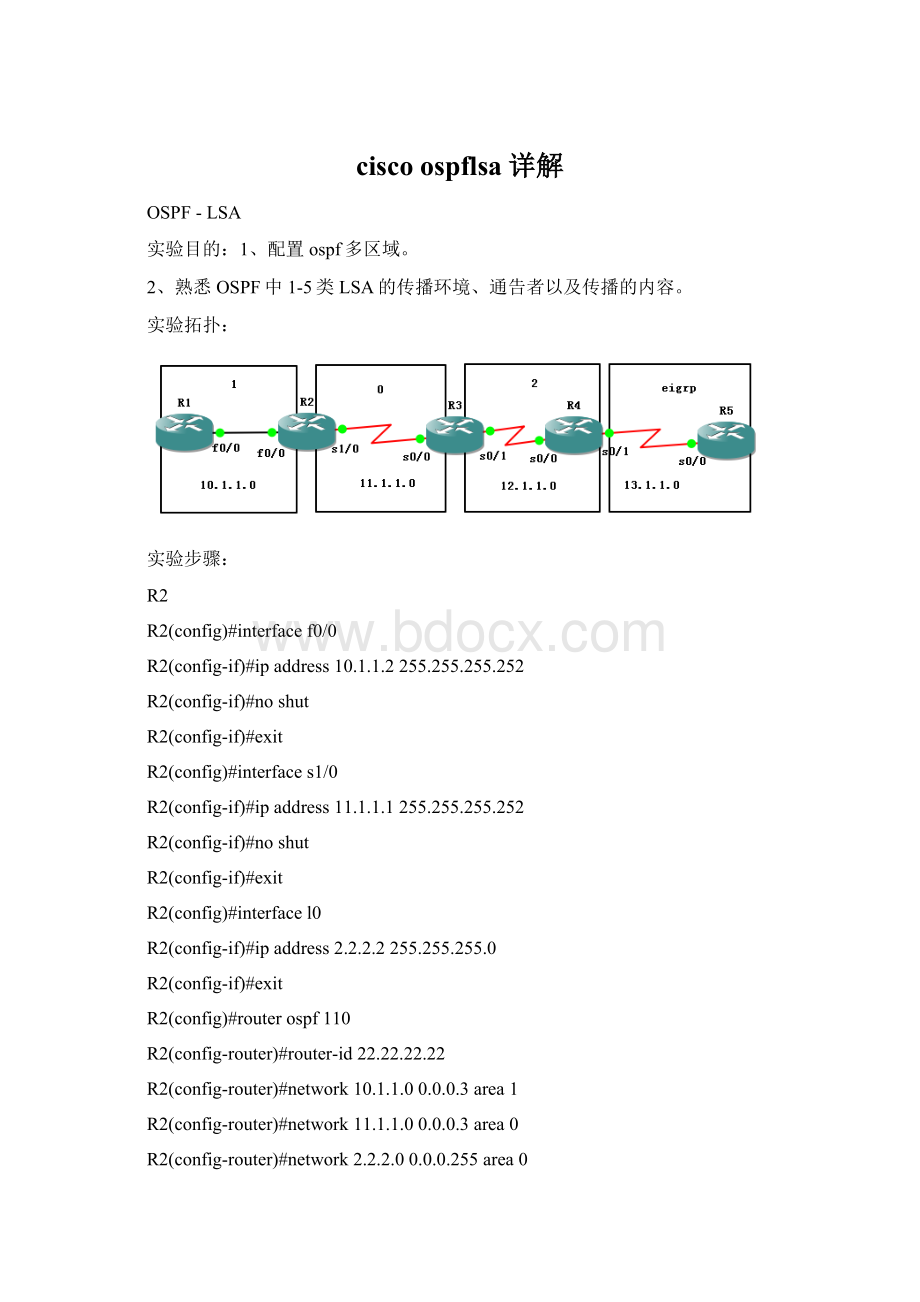
ciscoospflsa详解
OSPF-LSA
实验目的:
1、配置ospf多区域。
2、熟悉OSPF中1-5类LSA的传播环境、通告者以及传播的内容。
实验拓扑:
实验步骤:
R2
R2(config)#interfacef0/0
R2(config-if)#ipaddress10.1.1.2255.255.255.252
R2(config-if)#noshut
R2(config-if)#exit
R2(config)#interfaces1/0
R2(config-if)#ipaddress11.1.1.1255.255.255.252
R2(config-if)#noshut
R2(config-if)#exit
R2(config)#interfacel0
R2(config-if)#ipaddress2.2.2.2255.255.255.0
R2(config-if)#exit
R2(config)#routerospf110
R2(config-router)#router-id22.22.22.22
R2(config-router)#network10.1.1.00.0.0.3area1
R2(config-router)#network11.1.1.00.0.0.3area0
R2(config-router)#network2.2.2.00.0.0.255area0
R2(config-router)#exit
R2(config)#^Z
R2#wr
Buildingconfiguration...
*Mar101:
42:
16.147:
%SYS-5-CONFIG_I:
Configuredfromconsolebyconsole[OK]
R3
R3(config)#interfaces0/0
R3(config-if)#ipaddress11.1.1.2255.255.255.252
R3(config-if)#noshut
R3(config-if)#exit
R3(config)#interfaces0/1
R3(config-if)#ipaddress12.1.1.1255.255.255.252
R3(config-if)#noshut
R3(config-if)#exit
R3(config)#interfacel0
R3(config-if)#ipaddress3.3.3.3255.255.255.0
R3(config-if)#exit
R3(config)#routerospf110
R3(config-router)#router-id33.33.33.33
R3(config-router)#network3.3.3.00.0.0.255area0
R3(config-router)#network11.1.1.00.0.0.3area0
R3(config-router)#network12.1.1.00.0.0.3area2
R3(config-router)#exit
R3(config)#^Z
R3#wr
Buildingconfiguration...
[OK]
此时R3的ospf数据库中区域0有1类和3类,区域2有1类。
R2区域0有1类和3类,区域1有1类和3类。
R4
R4(config)#interfaces0/0
R4(config-if)#ipaddress12.1.1.2255.255.255.252
R4(config-if)#noshut
R4(config-if)#exit
R4(config)#interfaces0/1
R4(config-if)#ipaddress13.1.1.1255.255.255.252
R4(config-if)#noshut
R4(config-if)#exit
R4(config)#interfacel0
R4(config-if)#ipaddress4.4.4.4255.255.255.0
R4(config-if)#exit
R4(config)#routerospf110
R4(config-router)#router-id44.44.44.44
R4(config-router)#network4.4.4.00.0.0.255area2
R4(config-router)#network12.1.1.00.0.0.3area2
R4(config-router)#exit
R4(config)#^Z
R4#wr
Buildingconfiguration...
*Mar102:
09:
19.307:
%SYS-5-CONFIG_I:
Configuredfromconsolebyconsole[OK]
此时R4中区域2有1类和3类,其中1类是本区域内添加的,3类是通过区域2的ABR(R3:
33.33.33.33)添加的。
R2区域0和区域1都有1类和3类,由于配置了R4,R2的3类此时多了4.4.4.4和12.1.1.0,其中区域0的3类4.4.4.4和12.1.1.0通过33.33.33.33(R3为ABR)添加,区域1的3类4.4.4.4和12.1.1.0通过22.22.22.22(R2为ABR)添加。
R3区域0的3类与之前相比多了4.4.4.4和12.1.1.0通过33.33.33.33(R3为ABR)添加的。
区域2的1类多了44.44.44.44是本区域内的。
同时区域2生成了3类。
R1
R1(config)#interfacef0/0
R1(config-if)#ipaddress10.1.1.1255.255.255.252
R1(config-if)#noshut
R1(config-if)#exit
R1(config)#interfaceloopback0
R1(config-if)#ipaddress1.1.1.1255.255.255.0
R1(config-if)#exit
R1(config)#routerospf110
R1(config-router)#router-id11.11.11.11
R1(config-router)#network1.1.1.00.0.0.255area1
R1(config-router)#network10.1.1.00.0.0.3area1
R1(config-router)#exit
R1(config)#^Z
R1#wr
Buildingconfiguration...
[OK]
此时R1在区域1中有1类,2类和3类。
1类为本区域的,3类全部由22.22.22.22(R2为ABR)添加。
有2类是由于区域1是一个MA环境。
R2区域0的3类多了1.1.1.1通过22.22.22.22(R2为ABR)添加,且生成了2类。
R3区域0的3类通过ABR(R2:
22.22.22.22)同样添加了1.1.1.1,区域2的3类通过ABR(R3:
33.33.33.33)添加了1.1.1.1。
R4区域2的3类多了1.1.1.1通过33.33.33.33(R3为ABR)添加。
重分布:
R5
R5(config)#interfaces0/0
R5(config-if)#ipaddress13.1.1.2255.255.255.252
R5(config-if)#noshut
R5(config-if)#exit
R5(config)#interfaceloopback0
R5(config-if)#ipaddress5.5.5.5255.255.255.0
R5(config-if)#exit
R5(config)#routereigrp10
R5(config-router)#noauto-summary
R5(config-router)#network5.5.5.00.0.0.255
R5(config-router)#network13.1.1.00.0.0.3
R5(config-router)#exit
R5(config)#^Z
R5#wr
Buildingconfiguration...
[OK]
R5#
*Mar102:
41:
02.883:
%SYS-5-CONFIG_I:
Configuredfromconsolebyconsole
R4
R4(config)#routereigrp10
R4(config-router)#noauto-summary
R4(config-router)#network13.1.1.00.0.0.3
R4(config-router)#exit
R4(config)#routerospf110
R4(config-router)#redistributeeigrp10subnets
R4(config-router)#exit
R4(config)#^Z
R4#wr
Buildingconfiguration...
[OK]
重分布后再比较,LSA信息显示如下:
R1出现了5类和4类,其中5类通过44.44.44.44(R4为ASBR)添加,4类通过22.22.22.22(R2为ABR)添加。
注意:
4类伴随5类出现的。
R2区域0的4类通过ABR(R3)添加了44.44.44.44,区域1的5类通过44.44.44.44(R4为ASBR)添加,4类是通过22.22.22.22(R2为ABR)添加。
R3区域0的的4类通过33.33.33.33(R3为ABR)添加,区域2的5类是通过44.44.44.44(R4为ASBR)添加。
注意:
区域2中没有4类,是由于ASBR就在区域2内,它自己知道ASBR在哪。
R4区域2的5类通过44.44.44.44(R4为ASBR)添加。
注意:
区域2没有4类是由于R4本身就是ASBR。
实验中遇到的问题及解决办法:
问题1、
起初使用3700的ios,R1与R2之间不能建立邻居关系,也没有OSPF路由,没有其他网段的路由,也不构成MA网络(没有2类的LSA)
解决:
用R1pingR2f0/0接口,不通(接口已启用),但ping自己的接口f0/0(接口已启用)可以ping通;R2pingR1f0/0(接口已启用),不通,但ping自己的接口f0/0(接口已启用)可以ping通。
说明它们之间不能构成ospf协议。
解决此问题,换一个3600的ios,使用3600系列的路由器即可。
实验总结:
LSA类型
传播范围
通告者
内容
(1)RouterLSA
本区域内
所有运行ospf
拓扑(链路信息、哪些接口用ospf)和域内路由信息
(2)NetworkLSA
指出现在广播多路访问中(MA网络)
DR
MA网络中的路由器数量和掩码
(3)SummarynetworkLSA
整个ospf区域
ABR的routerID
域间路由信息
(4)SummaryASBLSA
整个ospf区域
ABR的routerID
ASBR在哪
(5)ExtemalLSA
整个ospf区域
ASBR的routerID
外部路由信息
注:
4类是伴随5类产生的,先有5类,再有4类。
路由表中“O”表示本区域学到的(域内);“OIA”表示不是本区域学到的(域间)。
E1和E2为5类LSA信息;C为直连;D为ASBR外学到的(只有R4路由表有D的信息)。
检验用到的命令:
showipinterfacebrief查看接口状态
showipospfneighbor查看ospf邻居
showipospfneighbordetail查看ospf邻居的详细信息
showiproute查看路由表
showiprouteospf查看ospf路由表
showipospfdatabase查看ospfLSA信息
showipospfdatabaserouter查看ospfLSA详细信息
clearipospfprocess清ospf进程
- 配套讲稿:
如PPT文件的首页显示word图标,表示该PPT已包含配套word讲稿。双击word图标可打开word文档。
- 特殊限制:
部分文档作品中含有的国旗、国徽等图片,仅作为作品整体效果示例展示,禁止商用。设计者仅对作品中独创性部分享有著作权。
- 关 键 词:
- cisco ospflsa详解 ospflsa 详解
 冰豆网所有资源均是用户自行上传分享,仅供网友学习交流,未经上传用户书面授权,请勿作他用。
冰豆网所有资源均是用户自行上传分享,仅供网友学习交流,未经上传用户书面授权,请勿作他用。


 《雷雨》中的蘩漪人物形象分析 1.docx
《雷雨》中的蘩漪人物形象分析 1.docx
