 数据库实验报告.docx
数据库实验报告.docx
- 文档编号:7095545
- 上传时间:2023-01-17
- 格式:DOCX
- 页数:44
- 大小:1.69MB
数据库实验报告.docx
《数据库实验报告.docx》由会员分享,可在线阅读,更多相关《数据库实验报告.docx(44页珍藏版)》请在冰豆网上搜索。
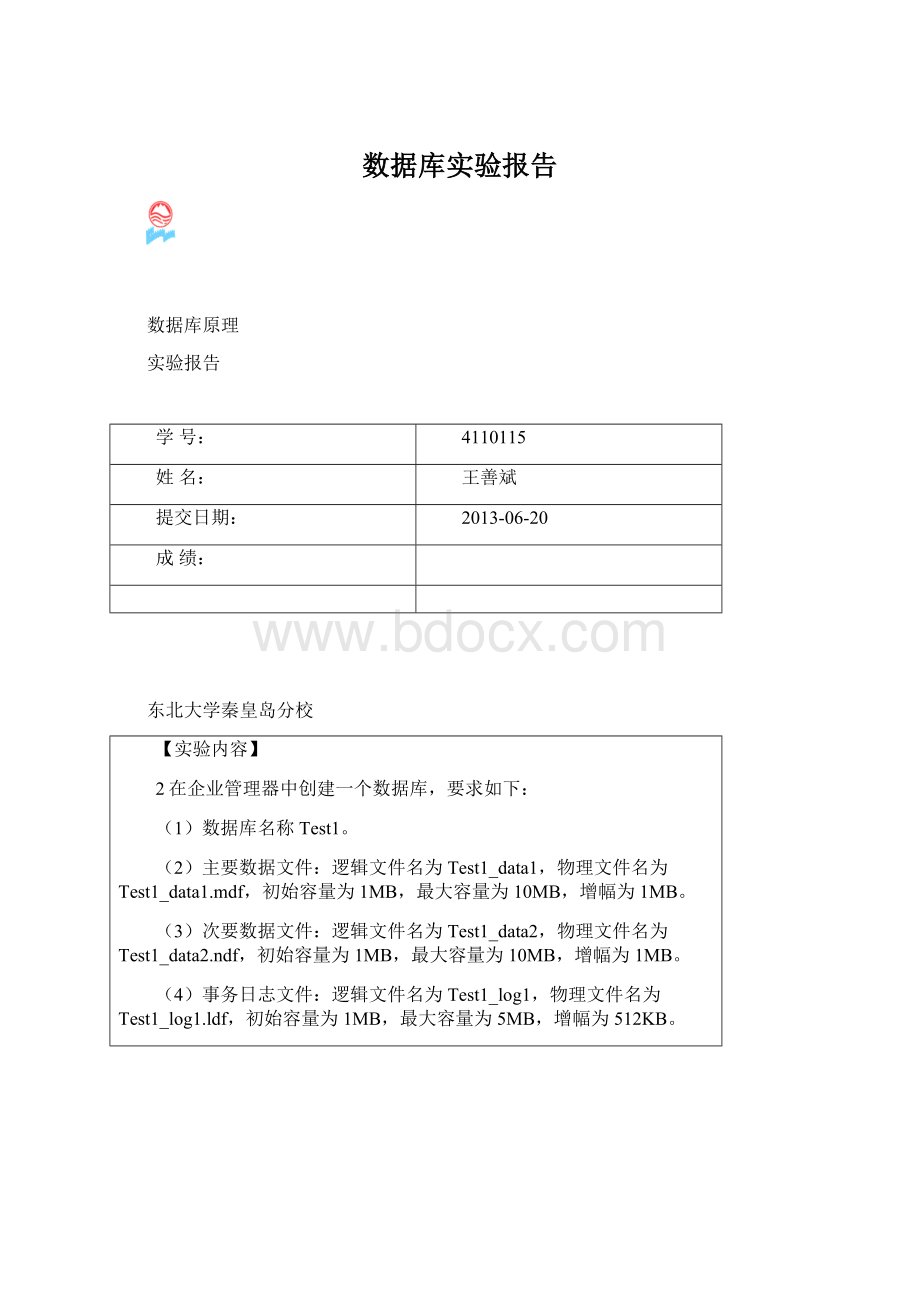
数据库实验报告
数据库原理
实验报告
学号:
4110115
姓名:
王善斌
提交日期:
2013-06-20
成绩:
东北大学秦皇岛分校
【实验内容】
2在企业管理器中创建一个数据库,要求如下:
(1)数据库名称Test1。
(2)主要数据文件:
逻辑文件名为Test1_data1,物理文件名为Test1_data1.mdf,初始容量为1MB,最大容量为10MB,增幅为1MB。
(3)次要数据文件:
逻辑文件名为Test1_data2,物理文件名为Test1_data2.ndf,初始容量为1MB,最大容量为10MB,增幅为1MB。
(4)事务日志文件:
逻辑文件名为Test1_log1,物理文件名为Test1_log1.ldf,初始容量为1MB,最大容量为5MB,增幅为512KB。
3在查询分析器中创建一个数据库,要求如下:
(1)数据库名称Test2。
(2)主要数据文件:
逻辑文件名为Test2_data1,物理文件名为Test2_data1.mdf,初始容量为1MB,最大容量为10MB,增幅为1MB。
(3)次要数据文件:
逻辑文件名为Test2_data2,物理文件名为Test2_data2.ndf,初始容量为1MB,最大容量为10MB,增幅为1MB。
(4)事务日志文件:
逻辑文件名为Test2_log1,物理文件名为Test2_log1.ldf,初始容量为1MB,最大容量为5MB,增幅为1MB。
createdatabasetest2
onprimary(name=test2_data1,
filename='d:
\sqlex\test2_data1.mdf',
size=1,
maxsize=10,
filegrowth=1),
(name=test2_data2,
filename='d:
\sqlex\test2_data2.ndf',
size=1,
maxsize=10,
filegrowth=1)
logon(name=test2_log,
filename='d:
\sqlex\stu_log1.ndf',
size=1,
maxsize=5,
filegrowth=2)
4.在查询分析器中按照下列要求修改第3题中创建的数据库test2
(1)主要数据文件的容量为2MB,最大容量为20MB,增幅为2MB。
(2)次要数据文件的容量为2MB,最大容量为20MB,增幅为2MB。
事务日志文件的容量为1MB,最大容量为10MB,增幅为2MB
alterdatabasetest3
modifyname=test2
alterdatabasetest2
modifyfile(name=test2_data2,
filename='d:
\sqlex\test2_data2.ndf',
size=2,
maxsize=20,
filegrowth=2)
alterdatabasetest2
modifyfile(name=test2_log,
filename='d:
\sqlex\test2_log.ldf',
size=1,
maxsize=10,
filegrowth=1)
alterdatabasetest2
modifyfile(name=test2_data1,
size=2,
maxsize=20,
filegrowth=2)
4.数据库更名:
把test1数据库更名为new_test1
alterdatabasetest1
modifyname=new_test1
5.在企业管理器中删除new_test1数据库,在查询分析器中删除test2数据库。
在企业管理器中删除new_test1前
在企业管理器中删除new_test1后
在查询分析器中删除test3前
在查询分析器中删除test3后
dropdatabasetest3
6.为sql示例数据库northwind创建一个备份:
northwindBK,并使用该备份文件恢复northwind数据库。
execsp_addumpdevice'disk','northwindBK','d:
\数据库备份\MyNwind-1.dat'
BACKUPDATABASEnorthwindTOnorthwindBK
实验二创建并管理表
1.创建数据库,包含如下表,创建这些表并按要求定义约束
usestudentinfo
go
createtablestudent(
student_idchar(10)primarykey,
student_namechar(10)notnull,
sexchar
(1)notnull,
ageintnull,
departmentchar(15)default'电子信息系')
usestudentinfo
go
createtablecourse(
course_idchar(6)primarykey,
course_namechar(20)notnull,
precouldchar(6)null,
creditsnumeric(3,1)notnull)
usestudentinfo
go
createtablescore(
student_idchar(10),
course_idchar(6)notnull,
gradenumeric(3,1)null,
primarykey(student_id,course_id),
foreignkey(student_id)referencesstudent(student_id),
foreignkey(course_id)referencescourse(course_id))
以下为各个表的数据
Students表数据
Student_id
Student_name
sex
age
department
20010101
Jone
M
19
Computer
20010102
Sue
F
20
Computer
20010103
Smith
M
19
Math
20030101
Allen
M
18
Automation
20030102
deepa
F
21
Art
Course表数据
Course_id
Course_name
PreCouId
Credits
C1
English
4
C2
Math
C5
2
C3
database
C2
2
Score表数据
Student_id
Course_id
Grade
20010101
C1
90
20010103
C1
88
20010102
C2
94
20010102
C2
62
2.增加,修改,删除字段,要求
(1)为表student增加一个memo(备注)字段,类型为varchar(200)
代码:
useyzw
go
altertablestudentaddmemovarchar(200)
(2).将MEMO字段的数据类型更改为varchar(300)
代码:
useyzw
go
altertablestudentaltercolumnmemovarchar(300)
(3).删除memo字段
useyzw
go
altertablestudentdropcolumnmemo
3.向表中插入数据验证约束
useyzw
go
altertablescore
addconstraintgradecheck(grade>0andgrade<100)
//建立了一个约束条件
可以知道约束条件起作用了。
三数据更新
实验内容:
在已经建立的studentinfo数据库和3个students、courses、score基础上完成下列操作。
1.向students表添加一个学生记录,学号为20010112,性别为男,姓名为stefen,年龄25岁,所在系为艺术系art。
useyzw
go
insertstudent
values('20010112','stefen','M','25','Art')
2.向score表添加一个选课记录,学生学好为20010112,所选课程号为C2
useyzw
go
insertscore
values('20010112','C2',null)
3.建立临时表tempstudent,结构与students结构相同,其记录均从student表获取
useyzw
go
createtabletempstudent(
student_idchar(10)primarykey,
student_namechar(10)notnull,
sexchar
(1)notnull,
ageintnull,
departmentchar(15))
insertintotempstudent
selectstudent_id,student_name,sex,age,department
fromstudent
4,将所有学生的成绩加5分
updatescore
setgrade=grade+5
5.将姓名为sue的学生所在系改为电子信息系
updatestudent
setdepartment='电子信息系'
wherestudent_name='sue'
6.将选课的database的学生成绩加10分
updatescore
setscore.grade=score.grade+10
wherescore.course_id='C3'
7.删除所有成绩为空的选修记录
Deletescore
Wheregrade=’null’
8.删除学生姓名为deepa的学生记录
由于下表有调用因而删除不掉
四数据查询
1、查询全体学生的学号、姓名、所在系,并为结果集的各列设置中文名称。
selectstudent_id'学号',student_name'姓名',sex'性别',age'年龄',department'学院'
fromstudent
2.查询全体学生的选课情况,并为所有成绩加5分
select*
fromscore
updatescore
setgrade=grade+5
3.显示所有选课学生的学号,去掉重复行
selectdistinctstudent.student_id
fromstudent
4.查询选课成绩大于80分的学生
selectscore.student_id
fromscore
wheregrade>80
5.查询年龄在20到30之间的学生学号,姓名,所在系
selectstudent.student_id,student.student_name,student.department,student.age
fromstudent
whereagebetween20and30
6.查询数学系、电子信息系、艺术系的学生学号,姓名。
selectstudent.student_id,student.student_name
fromstudent
wheredepartmentin('math','电子信息系','Art')
7.查询姓名第二个字符为u并且只有3个字符的学生学号,姓名
selectstudent.student_id,student.student_name
fromstudent
wherestudent_namelike'_u_'
8.查询所有以S开头的学生。
selectstudent.student_id,student.student_name
fromstudent
wherestudent_namelike'S%'
9.查询姓名不以S、D、或J开头的学生
selectstudent.student_id,student.student_name
fromstudent
wherestudent_namenotlike'S%'andstudent_namenotlike'D%'andstudent_namenotlike'J%'
10查询没有考试成绩的学生和相应课程号(成绩值为空)
selectstudent_id,course_id
fromscore
wheregradeisnull
11.求年龄大于19岁的学生的总人数
selectcount(*)'总数'
fromstudent
whereage>19
12别求选修了c1语言课程的学生平均成绩、最高分、最低分学生。
selectAVG(grade)'平均成绩',max(grade)'最高分',min(grade)'最低分'
fromscore
wherecourse_id='c1'
13.求学号为20010101的学生总成绩
selectsum(grade)'总成绩'
fromscore
wherestudent_id='20010101'
14求每个选课学生的学号,姓名,总成绩
selectstudent.student_id,student_name,score.grade
fromstudent,score
wherestudent.student_id=score.student_id
15.查询所有姓李且全名为3个汉字的学生姓名,学号,性别
selectstudent_id,student_name,sex
fromstudent
wherestudent_name='李__'
16.求课程号及相应课程的所有的选课人数
selectcourse_id,count(*)'Sum'
fromscore,student
wherestudent.student_id=score.student_id
groupbycourse_id
17查询选修了3门以上课程的学生姓名学号
selectstudent_id,student_name
fromstudent
whereEXISTS(
select*
fromscore
wherescore.student_id=student.student_id
groupbystudent_idhavingcount(*)>=3
)
18.查询每个学生基本信息及选课情况
select*
fromstudent,course
2.查询每个学生学号姓名及选修的课程名、成绩
selectstudent.student_id,student.student_name,course_id,grade
fromstudent,score
wherestudent.student_id=score.student_id
3.求电子信息系选修课程超过2门课的学生学号姓名、平均成绩并按平均成绩降序排列
4.查询与sue在同一个系学习的所有学生的学号姓名
selectstudent.student_id,student.student_name
fromstudent
wheredepartment=(selectdepartment
fromstudent
wherestudent_name='sue')
5.查询所有学生的选课情况,要求包括所有选修了课程的学生和没有选课的学生,显示他们的姓名学号课程号和成绩(如果有)
selectstudent.student_id,student.student_name,score.course_id,score.grade
fromstudent,score
wherestudent.student_id=score.student_id
五索引和视图
1、分别使用企业管理器和查询分析器为northwind数据库中products表建立一个聚集索引,索引字段为产品类型和产品编号。
2在已经建立的studentInfo数据库的3个表基础上,完成下列操作:
(1)建立数学系的学生视图;
createviewmathsthdentview
as
select*
fromstudent
wherestudent.department='math'
(2)建立计算机系选修了课程名为database的学生的视图,视图名为compStudentview,该视图的列名为学号、姓名、成绩
createviewcompstudentview
as
selectstudent.student_id'学号',student_name'姓名',grade'成绩'
fromstudent,score
wherestudent.department='computer'andstudent.student_id=score.student_idandscore.course_id='C3'
(3)创建一个名为studentSumview的视图,包含所有学生学号和总成绩
createviewstudentSumview
as
selectstudent.student_id,sum(grade)'sum'
fromstudent,score
wherestudent.student_id=score.student_id
groupbystudent.student_id
(4)建立一个计算机系学生选修了课程名为database并且成绩大于80分的学生视图,视图名为CompsutdentView1,视图的列为学号姓名成绩。
createviewCompstudentview1
as
selectstudent.student_id,student_name,grade
fromstudent,score
wherestudent.department='computer'andscore.course_id='C3'andgrade>80andstudent.student_id=score.student_id
(5)使用sql语句删除compsutdentview1视图。
dropviewCompstudentview1
数据库查询综合实验
1.使用查询分析器建立上述数据库和表;
图书表
读者表
借阅表
2、基于以上数据库使用sql语句完成下列对表操作:
(1)给图书表增加一列“ISBN”,数据类型为CHAR(10);
altertable图书表
addISBNchar(10)
(2)为刚添加的ISBN列增加默认值约束,约束名为ISBNDEF,默认值为‘7111085949’;
altertable图书表
addconstraintISBNDEFdefault7111085949forISBN
(3)为读者表中“办公电话”一列增加一个CHECK约束,要求电话号码的前五位是“88320”
altertable读者表
addconstraintc1check(办公电话LIKE'88320___')
(4)删除图书表中ISBN列增加的默认值约束
altertable图书表
dropconstraintISBNDEF
(5)删除读者表中“办公电话”列的CHECK约束
altertable读者表
dropconstraintc1
6)删除图书表中的新增ISBN列。
altertable图书表
dropcolumnISBN
3、基于以上3个表,使用sql语句完成以下数据更新操作
1)向读者表加入一个新读者,该读者的信息为,读者号:
001980,姓名:
余暇,性别:
女,办公电话:
88320564,部门:
艺术系
insertinto读者表
values('001980','余暇','女','88320564','艺术系')
2)向借阅表插入一个借阅记录,表示读者“王平”借阅了一本书,图书号:
TP316/ZW6,借出日期为当天日期,归还日期为空值;
insertinto借阅表
values('001973','TP316/ZW6','2013-6-17',null)
(3)读者“王平”应在借出日期的10天之后归还该书;
update借阅表
set归还日期='2013-6-27'
where读者号='001973'and图书号='TP316/ZW6'
(4)当读者“王平”按期归还书籍后,从借阅表中删除上述借阅记录
delete
from借阅表
where读者号='001973'and图书号='TP316/ZW6'
4、针对以上3个表,完成下列单表查询
(1)查询全体图书的信息;
select*
from图书表
(2)查询全体图书信息,其中单价进行打8折操作,显示列名为“折扣价”;
select图书号,图书名,作者,出版社,0.8*单价'折扣价'
from图书表
(3)显示目前所有借阅读者信息,去掉重复行;
selectdistinct*
from借阅表
(4)显示所有单价在20-30元之间的图书信息;
select*
from图书表
where单价between20and30
(5)查询所有单价不在20-30元之间的图书信息;
select*
from图书表
where单价notbetween20and30
(6)查询机械工业出版社,科学出版社、人民邮电出版社的图书信息;
select*
from图书表
where出版社in('机械工业出版社','科学出版社','人民邮电出版社的图书信息')
(7)查询非人民邮电出版社的信息;
select*
from图书表
where出版社notin('人民邮电出版社的图书信息')
(8)查找姓名第二个字符是“建”并且只有2个字符姓名的读者信息;
select*
from读者表
where姓名like'_建'
(9)查找姓名以“王”开头的所有读者的读者号及姓名;
select读者号,姓名
from读者表
where姓名like'王%'
(10)查找以“王”、“张”、“李”开头的所有读者的读者号姓名;
- 配套讲稿:
如PPT文件的首页显示word图标,表示该PPT已包含配套word讲稿。双击word图标可打开word文档。
- 特殊限制:
部分文档作品中含有的国旗、国徽等图片,仅作为作品整体效果示例展示,禁止商用。设计者仅对作品中独创性部分享有著作权。
- 关 键 词:
- 数据库 实验 报告
 冰豆网所有资源均是用户自行上传分享,仅供网友学习交流,未经上传用户书面授权,请勿作他用。
冰豆网所有资源均是用户自行上传分享,仅供网友学习交流,未经上传用户书面授权,请勿作他用。


 如何打造酒店企业文化2刘田江doc.docx
如何打造酒店企业文化2刘田江doc.docx
