 ASP显示时间代码.docx
ASP显示时间代码.docx
- 文档编号:23202851
- 上传时间:2023-05-15
- 格式:DOCX
- 页数:44
- 大小:31.02KB
ASP显示时间代码.docx
《ASP显示时间代码.docx》由会员分享,可在线阅读,更多相关《ASP显示时间代码.docx(44页珍藏版)》请在冰豆网上搜索。
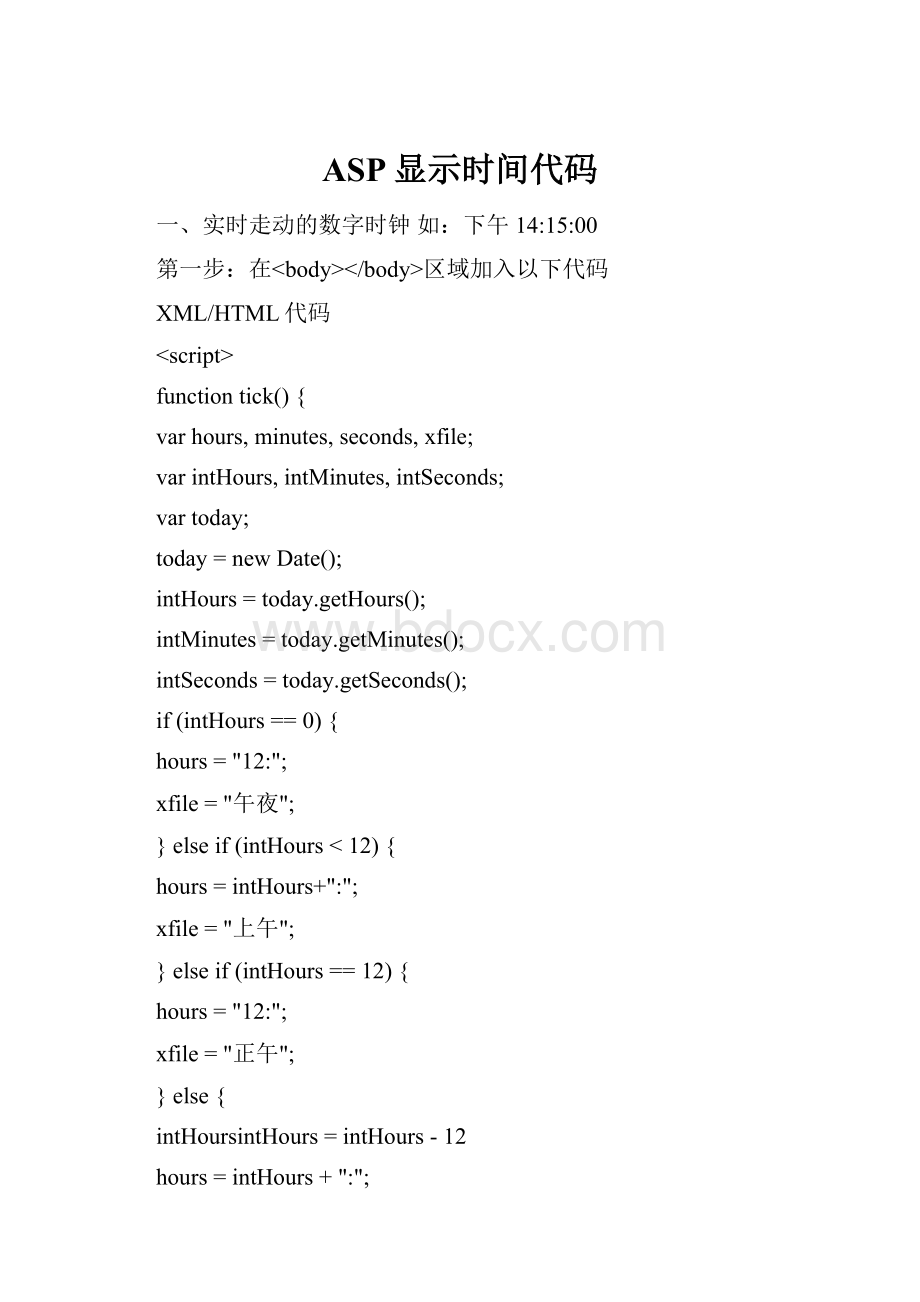
ASP显示时间代码
一、实时走动的数字时钟如:
下午14:
15:
00
第一步:
在
区域加入以下代码XML/HTML代码
第二步.将下面的代码加入html文件任意需要的地方
20;color: #000000">
你可以自行更改样式!
二、显示年月日格式的时间代码如:
2008年11月27日星期四
XML/HTML代码
today=newDate();
functioninitArray(){
this.length=initArray.arguments.length
for(vari=0;i this[i+1]=initArray.arguments[i]} vard=newinitArray( "星期日", "星期一", "星期二", "星期三", "星期四", "星期五", "星期六"); document.write( " 9pt;font-family: 宋体'>", today.getYear(),"年", today.getMonth()+1,"月", today.getDate(),"日", d[today.getDay()+1], ""); 三、显示日期,星期,时间格式的代码如: 2008年11月27日星期四下午2: 17: 36 XML/HTML代码 today=newDate(); functioninitArray(){ this.length=initArray.arguments.length for(vari=0;i this[i+1]=initArray.arguments[i]} vard=newinitArray( "星期日", "星期一", "星期二", "星期三", "星期四", "星期五", "星期六"); document.write( " 9pt;font-family: 宋体'>", today.getYear(),"年", today.getMonth()+1,"月", today.getDate(),"日", d[today.getDay()+1], ""); functiontick(){ varhours,minutes,seconds,xfile; varintHours,intMinutes,intSeconds; vartoday; today=newDate(); intHours=today.getHours(); intMinutes=today.getMinutes(); intSeconds=today.getSeconds(); if(intHours==0){ hours="12: "; xfile="午夜"; }elseif(intHours<12){ hours=intHours+": "; xfile="上午"; }elseif(intHours==12){ hours="12: "; xfile="正午"; }else{ intHours=intHours-12 hours=intHours+": "; xfile="下午"; } if(intMinutes<10){ minutes="0"+intMinutes+": "; }else{ minutes=intMinutes+": "; } if(intSeconds<10){ seconds="0"+intSeconds+""; }else{ seconds=intSeconds+""; } timeString=xfile+hours+minutes+seconds; Clock.innerHTML=timeString; window.setTimeout("tick();",100); } window.onload=tick; 12px;COLOR: #ecc1c1"align=center>
四、显示来访者的停留时间如:
停留时间:
00:
15
XML/HTML代码
varap_name=navigator.appName;
varap_vinfo=navigator.appVersion;
varap_ver=parseFloat(ap_vinfo.substring(0,ap_vinfo.indexOf('(')));
vartime_start=newDate();
varclock_start=time_start.getTime();
vardl_ok=false;
functioninit()
{
if(ap_name=="Netscape"&&ap_ver>=3.0)
dl_ok=true;
returntrue;
}
functionget_time_spent()
{
vartime_now=newDate();
return((time_now.getTime()-clock_start)/1000);
}
functionshow_secs()//showthetimeuserspentontheside
{
vari_total_secs=Math.round(get_time_spent());
vari_secs_spent=i_total_secs%60;
vari_mins_spent=Math.round((i_total_secs-30)/60);
vars_secs_spent=""+((i_secs_spent>9)?
i_secs_spent:
"0"+i_secs_spent);
vars_mins_spent=""+((i_mins_spent>9)?
i_mins_spent:
"0"+i_mins_spent);
document.fm0.time_spent.value=s_mins_spent+":
"+s_secs_spent;
window.setTimeout('show_secs()',1000);
}
//-->
而且还要在你主页源文件
中加入下面的代码五、显示当前日期与时间如:
现在是:
2008年11月27日14:
18:
59时间不走动
XML/HTML代码
--
now=newDate()
hour=now.getHours()
if(hour<12){
document.write("现在是:
"+now.toLocaleString())
}elseif(hour<18){
document.write("现在是:
"+now.toLocaleString())
}elseif(hour>=18){
document.write("现在是:
"+now.toLocaleString())
}
//-->
六、浏览器状态栏显示的时钟如:
2:
20P.M.星期四在状态栏显示
XML/HTML代码
--Hide
timeID=null;
timeRunning=false;
functionstop(){
if(timeRunning)
clearTimeout(timeID);
timeRunning=false;
}
functiontime(){
tick=newDate();
hours=tick.getHours();
minutes=tick.getMinutes();
seconds=tick.getSeconds();
day=tick.getDay();
month=tick.getMonth();
date=tick.getDate();
year=tick.getYear();
current=""+((hours>12)?
hours-12:
hours)
current+=((minutes<10)?
":
0":
":
")+minutes
current+=((seconds<10)?
":
0":
":
")+seconds
current+=(hours>=12)?
"P.M.":
"A.M."
if(day==0){varweekday="星期日"}
if(day==1){varweekday="星期一"}
if(day==2){varweekday="星期二"}
if(day==3){varweekday="星期三"}
if(day==4){varweekday="星期四"}
if(day==5){varweekday="星期五"}
if(day==6){varweekday="星期六"}
current+=(weekday)
window.status=current;
timeID=setTimeout("time()",1000);
timeRunning=true;
}
functionrun(){
stop();
time();
}
//-->
七、显示最后更新时间代码如:
最后更新时间:
11/27/200814:
21:
04
XML/HTML代码
--hidescriptfromoldbrowsers
document.write("最后更新时间:
"+document.lastModified+"")
//endhiding-->
八、实时走动的数字时钟如:
下午14:
22:
03
XML/HTML代码
20;color: #000000">
九、根据不同的时间显示不同的问候语如:
午安!
XML/HTML代码
方法:
在主页中你需要的地方加入以下代码:
now=newDate(),hour=now.getHours()
if(hour<6){document.write("明天不用上班了吗?
")}
elseif(hour<8){document.write("全新的一天!
")}
elseif(hour<12){document.write("早安!
")}
elseif(hour<14){document.write("外面太阳大吗?
")}
elseif(hour<18){document.write("午安!
")}
elseif(hour<22){document.write("晚上好!
")}
elseif(hour<24){document.write("夜深了!
要注意身体呀!
祝你做个好梦!
")}
//-->
说明,可以自行修改出更好更多的问候语!
十、显示年月日星期及农历的月和日如:
2008年11月27日星期四农历10月30日
第一步:
将一下代码保存为.JS文件
XML/HTML代码
--
functionCalConv()
{
FIRSTYEAR=1998;
LASTYEAR=2031;
today=newDate();
SolarYear=today.getFullYear();
SolarMonth=today.getMonth()+1;
SolarDate=today.getDate();
Weekday=today.getDay();
LunarCal=[
newtagLunarCal(27,5,3,43,1,0,0,1,0,0,1,1,0,1,1,0,1),
newtagLunarCal(46,0,4,48,1,0,0,1,0,0,1,0,1,1,1,0,1),/*88*/
newtagLunarCal(35,0,5,53,1,1,0,0,1,0,0,1,0,1,1,0,1),/*89*/
newtagLunarCal(23,4,0,59,1,1,0,1,0,1,0,0,1,0,1,0,1),
newtagLunarCal(42,0,1,4,1,1,0,1,0,1,0,0,1,0,1,0,1),
newtagLunarCal(31,0,2,9,1,1,0,1,1,0,1,0,0,1,0,1,0),
newtagLunarCal(21,2,3,14,0,1,0,1,1,0,1,0,1,0,1,0,1),/*93*/
newtagLunarCal(39,0,5,20,0,1,0,1,0,1,1,0,1,0,1,0,1),
newtagLunarCal(28,7,6,25,1,0,1,0,1,0,1,0,1,1,0,1,1),
newtagLunarCal(48,0,0,30,0,0,1,0,0,1,0,1,1,1,0,1,1),
newtagLunarCal(37,0,1,35,1,0,0,1,0,0,1,0,1,1,0,1,1),/*97*/
newtagLunarCal(25,5,3,41,1,1,0,0,1,0,0,1,0,1,0,1,1),
newtagLunarCal(44,0,4,46,1,0,1,0,1,0,0,1,0,1,0,1,1),
newtagLunarCal(33,0,5,51,1,0,1,1,0,1,0,0,1,0,1,0,1),
newtagLunarCal(22,4,6,56,1,0,1,1,0,1,0,1,0,1,0,1,0),/*101*/
newtagLunarCal(40,0,1,2,1,0,1,1,0,1,0,1,0,1,0,1,0),
newtagLunarCal(30,9,2,7,0,1,0,1,0,1,0,1,1,0,1,0,1),
newtagLunarCal(49,0,3,12,0,1,0,0,1,0,1,1,1,0,1,0,1),
newtagLunarCal(38,0,4,17,1,0,1,0,0,1,0,1,1,0,1,1,0),/*105*/
newtagLunarCal(27,6,6,23,0,1,0,1,0,0,1,0,1,0,1,1,1),
newtagLunarCal(46,0,0,28,0,1,0,1,0,0,1,0,1,0,1,1,0),
newtagLunarCal(35,0,1,33,0,1,1,0,1,0,0,1,0,0,1,1,0),
newtagLunarCal(24,4,2,38,0,1,1,1,0,1,0,0,1,0,1,0,1),/*109*/
newtagLunarCal(42,0,4,44,0,1,1,0,1,0,1,0,1,0,1,0,1),
newtagLunarCal(31,0,5,49,1,0,1,0,1,1,0,1,0,1,0,1,0),
newtagLunarCal(21,2,6,54,0,1,0,1,0,1,0,1,1,0,1,0,1),
newtagLunarCal(
- 配套讲稿:
如PPT文件的首页显示word图标,表示该PPT已包含配套word讲稿。双击word图标可打开word文档。
- 特殊限制:
部分文档作品中含有的国旗、国徽等图片,仅作为作品整体效果示例展示,禁止商用。设计者仅对作品中独创性部分享有著作权。
- 关 键 词:
- ASP 显示 时间 代码
 冰豆网所有资源均是用户自行上传分享,仅供网友学习交流,未经上传用户书面授权,请勿作他用。
冰豆网所有资源均是用户自行上传分享,仅供网友学习交流,未经上传用户书面授权,请勿作他用。


 #全自动电容电感测试仪.docx
#全自动电容电感测试仪.docx
 配电房交接班记录表表格推荐下载.xlsx
配电房交接班记录表表格推荐下载.xlsx
